1. From Windows, Open Command prompt as Admin
2. Go to VirtualBox installation location:
E:\VirtualBox
3. Run below command from command prompt:
VBoxManage internalcommands createrawvmdk -filename E:\VirtualBox\VDI\mydrive.vmdk -rawdisk \\.\PhysicalDrive0
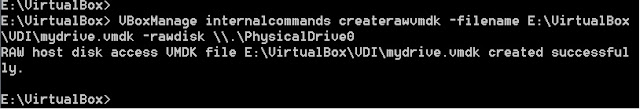
2. Go to VirtualBox installation location:
E:\VirtualBox
3. Run below command from command prompt:
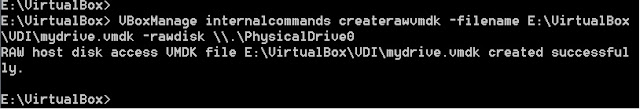
No comments:
Post a Comment