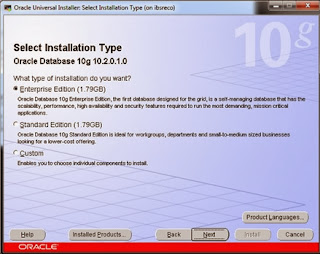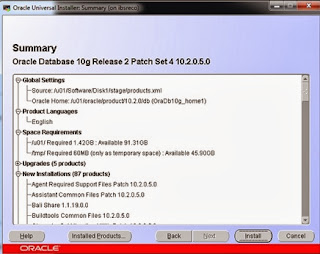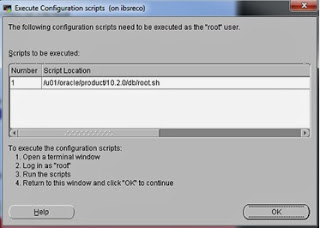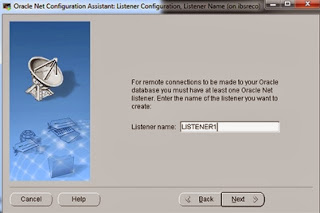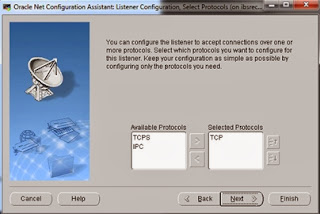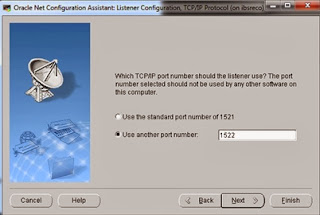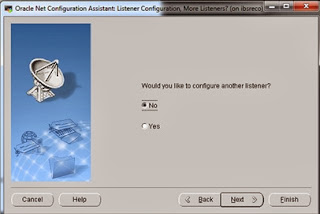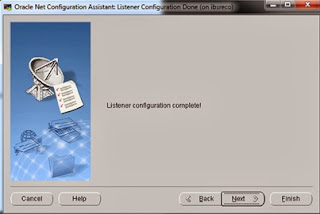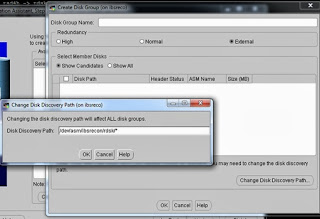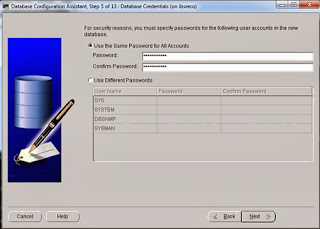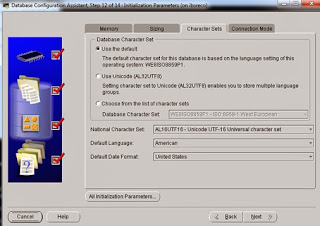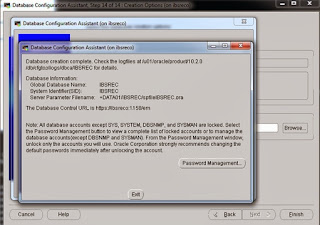Here We will discuss 2 topics:
1. ASM Management : Create & Drop Diskgroup, Add & Delete Disks to/from Diskgroup, Mount/Unmount Diskgroup, Resizing disk within Diskgroup, ASM rebalance ideal practice, Real life examples
2. How to change ASM Sys password (at last of this post).
. ASM (Automatic Storage Management) MANAGEMENT .
- The
main components of ASM are disk groups, each of which comprise of several
physical disks that are controlled as a single unit.
- The physical disks are known as ASM disks, while the files that reside on the disks are know as ASM files.
- The locations and names for the files are controlled by ASM, but user-friendly aliases and directory structures can be defined for ease of reference.
- In summary ASM provides the following functionality:
1. ASM Management : Create & Drop Diskgroup, Add & Delete Disks to/from Diskgroup, Mount/Unmount Diskgroup, Resizing disk within Diskgroup, ASM rebalance ideal practice, Real life examples
2. How to change ASM Sys password (at last of this post).
. ASM (Automatic Storage Management) MANAGEMENT .
- The physical disks are known as ASM disks, while the files that reside on the disks are know as ASM files.
- The locations and names for the files are controlled by ASM, but user-friendly aliases and directory structures can be defined for ease of reference.
- In summary ASM provides the following functionality:
o
Manages groups of disks, called disk groups.
o
Manages disk redundancy within a disk group.
o
Provides near-optimal I/O balancing without
any manual tuning.
o
Enables management of database objects
without specifying mount points and filenames.
o
Supports large files.
Important parameters for ASM management:
-
ASM_POWER_LIMIT - The
maximum power for a rebalancing operation on an ASM instance. The valid values
range from 1 to 11, with 1 being the default. The higher the limit the more
resources are allocated resulting in faster rebalancing operations. This value
is also used as the default when the POWER clause
is omitted from a rebalance operation.
-
ASM_DISKGROUPS - The
list of disk groups that should be mounted by an ASM instance during instance
startup, or by the ALTER DISKGROUP ALL MOUNT
statement. ASM configuration changes are automatically reflected in this
parameter.
-
ASM_DISKSTRING - Specifies
a value that can be used to limit the disks considered for discovery. Altering
the default value may improve the speed of disk group mount time and the speed
of adding a disk to a disk group. Changing the parameter to a value which
prevents the discovery of already mounted disks results in an error. The
default value is NULL allowing all suitable disks to be considered.
- Disk
groups are created using the
CREATE DISKGROUP
statement. This statement allows you to specify the level of redundancy:
o
NORMAL
REDUNDANCY : Two-way mirroring,
requiring two failure groups.
o
HIGH
REDUNDANCY : Three-way mirroring,
requiring three failure groups.
o
EXTERNAL
REDUNDANCY : No mirroring for
disks that are already protected using hardware mirroring or RAID.
Important Notes:
1. It is recommended to set "asm_power_limit" to zero when you want to add more than 1 disk.
If you add disk(s) keeping asm_power_limit value greater than zero, rebalance starts immediately.
1. It is recommended to set "asm_power_limit" to zero when you want to add more than 1 disk.
If you add disk(s) keeping asm_power_limit value greater than zero, rebalance starts immediately.
When more disks are being added, after 1 disk addition,
rebalance starts; if you add another disk
at that moment, rebalance stops for first disk and starts for
second disk. So, it is recommended
to set asm_power_limit to zero when you want to add more than 1
disk.
2. After adding all the disks, you can set "asm_power_limit" to value
(5 or 6). But setting this value
does not start rebalancing. You need to issue the following
command to start rebalance:
ALTER DISKGROUP
disk_group_name REBALANCE POWER 6;
3. When rebalcing is being run, you will get an entry if you
issue following command:
select * from v$asm_operation; When "no rows returned" is shown, that means rebalancing is done.
Necessary
Views
V$asm_diskgroup
V$asm_disk
V$asm_operation
SQL> show parameter asm_diskstring
SQL> select name, path, mode_status,header_status,state,
disk_number from v$asm_disk;
SQL> select name, state, type, total_mb, free_mb from
v$asm_diskgroup;
Example:
In this example, we used 2 Disk Groups: DATA_AREA (disk01 and disk02), LOG_AREA (disk03)
DROPPING
DISK from DISKGROUP DATA_AREA
SQL> select GROUP_NUMBER,DISK_NUMBER,name, path, header_status from v$asm_disk;
GROUP_NUMBER DISK_NUMBER NAME PATH Header_status
------------ ----------- ------------------------------
-------------------------------------------------------- ---------------------
1 0 DATA_AREA_0000
/dev/erpdbtest/asm/rdsk/disk001 MEMBER
1 1 DATA_AREA_0001
/dev/erpdbtest/asm/rdsk/disk002 MEMBER
2 0 LOG_AREA_0000 /dev/erpdbtest/asm/rdsk/disk003 MEMBER
SQL> alter diskgroup data_area drop disk DATA_AREA_0001;
Diskgroup altered.
SQL> select GROUP_NUMBER,DISK_NUMBER,name, path,
header_status from v$asm_disk;
GROUP_NUMBER DISK_NUMBER NAME PATH Header_status
------------ ----------- ------------------------------
-------------------------------------------------------- ---------------------
1 0 DATA_AREA_0000 /dev/erpdbtest/asm/rdsk/disk001 MEMBER
1 1 DATA_AREA_0001
/dev/erpdbtest/asm/rdsk/disk002 FORMER
2 0 LOG_AREA_0000
/dev/erpdbtest/asm/rdsk/disk003
MEMBER
ADDING
DISK to DISKGROUP
SQL> alter diskgroup log_area add disk ‘/dev/erpdbtest/asm/rdsk/disk002’
Diskgroup altered.
SQL> select GROUP_NUMBER,DISK_NUMBER,name, path,
header_status from v$asm_disk;
GROUP_NUMBER DISK_NUMBER NAME PATH HEADER_STATUS
------------ ----------- ------------------------------
-------------------------------------------------- ----------------------------
1 0 DATA_AREA_0000 /dev/erpdbtest/asm/rdsk/disk001 MEMBER
2 0 LOG_AREA_0000
/dev/erpdbtest/asm/rdsk/disk003 MEMBER
2 1 LOG_AREA_0001
/dev/erpdbtest/asm/rdsk/disk002 MEMBER
RESIZING
LOG_AREA DISK from 10 GB to 5 GB
SQL> select name, group_number, state, total_mb, free_mb from v$asm_diskgroup;
NAME GROUP_NUMBER STATE TOTAL_MB FREE_MB
------------------------------ --------------------------- ----------- ----------------- ----------
DATA_AREA 1 MOUNTED 10237 8908
LOG_AREA 2 MOUNTED 20474 20106
(Resizing a specific disk)
SQL> alter diskgroup LOG_AREA resize disk LOG_AREA_0001 size 5G;
Diskgroup altered.
To resize all disks in a diskgroup:
SQL> alter diskgroup LOG_AREA resize all size 5G
SQL> select * from v$asm_operation;
GROUP_NUMBER OPERA STAT POWER
ACTUAL SOFAR EST_WORK
EST_RATE EST_MINUTES
------------ ----- ---- ---------- ---------- ----------
---------- ---------- -----------
2 REBAL
RUN 1 1 43 135 171 0
SQL> select * from v$asm_operation;
no rows selected
SQL> select name, group_number, state, total_mb, free_mb from
v$asm_diskgroup;
NAME GROUP_NUMBER STATE TOTAL_MB FREE_MB
------------------------------ --------------------------- ----------- ---------------- ----------------
DATA_AREA 1 MOUNTED 10237 8908
LOG_AREA 2 MOUNTED 15357 14989
DROPPING
ENTIRE DISKGROUP
SQL> select name, group_number, state,
total_mb, free_mb from v$asm_diskgroup;
NAME GROUP_NUMBER STATE TOTAL_MB FREE_MB
------------------------------ --------------------------- ----------- ---------------- ----------
DATA_AREA 1 MOUNTED 10237 8908
LOG_AREA 2 MOUNTED 15357 14989
SQL> drop diskgroup LOG_AREA including contents;
drop diskgroup LOG_AREA
including contents
*
ERROR at line 1:
ORA-15039: diskgroup not
dropped
ORA-15027: active use of
diskgroup "LOG_AREA" precludes its dismount
Diskgroup can not be dropped as it is being used. So, change the logfile to other diskgroup and then try dropping.
sql> alter database drop logfile group 3
sql> alter database add logfile group 3 '+DATA_AREA'
sql> alter system switch logfile
sql> alter system checkpoint
sql> alter database drop logfile group 2
sql> alter database add logfile group 2 '+DATA_AREA'
sql> alter database drop logfile group 1
sql> alter database add logfile group 1 '+DATA_AREA'
SQL> drop diskgroup LOG_AREA including contents;
Diskgroup dropped.
UNMOUNT /MOUNT DISKGROUP (After shutdown database)
SQL> ALTER DISKGROUP ALL DISMOUNT;
Diskgroup altered.
SQL> select name, group_number, state,
total_mb, free_mb from v$asm_diskgroup;
NAME GROUP_NUMBER STATE TOTAL_MB FREE_MB
------------------------------ --------------------------- ----------- ---------------- ---------------
DATA_AREA 0 DISMOUNTED 0 0
SQL> ALTER DISKGROUP ALL MOUNT;
Diskgroup altered.
SQL> select name, group_number, state,
total_mb, free_mb from v$asm_diskgroup;
NAME
GROUP_NUMBER STATE TOTAL_MB FREE_MB
------------------------------ --------------------------- ----------- ---------------- --------------
DATA_AREA 1 MOUNTED 10237 8593
CREATING
DISKGROUP
SQL> show parameter asm_disk
NAME TYPE VALUE
------------------------------------ ----------- ------------------------------
asm_diskgroups string DATA_AREA
asm_diskstring string /dev/erpdbtest/asm/rdsk/dis*
SQL> select name, path, group_number from v$asm_disk;
NAME PATH GROUP_NUMBER
-------------------------- ----------------------------------- ---------------------------
/dev/erpdbtest/asm/rdsk/disk002 0
/dev/erpdbtest/asm/rdsk/disk003 0
DATA_AREA_0000 /dev/erpdbtest/asm/rdsk/disk001 1
SQL> select name, state, type, total_mb,
free_mb from v$asm_diskgroup;
NAME STATE TYPE TOTAL_MB FREE_MB
------------------------------ ----------- ------------- ---------------- ----------------
DATA_AREA
MOUNTED EXTERN 10237
8583
SQL> create diskgroup LOG_AREA external redundancy disk '/dev/erpdbtest/asm/rdsk/disk002';
Diskgroup created.
SQL> select name, path, group_number from v$asm_disk;
NAME PATH GROUP_NUMBER
------------------------------ ----------------------------------- --------------------------
/dev/erpdbtest/asm/rdsk/disk003 0
DATA_AREA_0000 /dev/erpdbtest/asm/rdsk/disk001 1
LOG_AREA_0000 /dev/erpdbtest/asm/rdsk/disk002 2
SQL> select name, state, type, total_mb, free_mb from v$asm_diskgroup;
NAME STATE TYPE TOTAL_MB FREE_MB
------------------------------ ----------- ------ - --------- ----------
DATA_AREA MOUNTED
EXTERN 10237 8583
LOG_AREA MOUNTED
EXTERN 10237
10187
SQL> alter diskgroup LOG_AREA add disk
'/dev/erpdbtest/asm/rdsk/disk003';
Diskgroup altered.
SQL> select name, path, group_number from v$asm_disk;
NAME PATH GROUP_NUMBER
------------------------------ -----------------------------------
------------
DATA_AREA_0000
/dev/erpdbtest/asm/rdsk/disk001 1
LOG_AREA_0000
/dev/erpdbtest/asm/rdsk/disk002
2
LOG_AREA_0001 /dev/erpdbtest/asm/rdsk/disk003 2
SQL> select name, state, type, total_mb, free_mb from v$asm_diskgroup;
NAME STATE
TYPE TOTAL_MB
FREE_MB
------------------------------ ----------- ------------ ---------------- ----------------
DATA_AREA MOUNTED EXTERN
10237
8583
LOG_AREA MOUNTED EXTERN 20474 20422
========================== Real Life Example:================================
SQL> select name,path,total_mb from v$asm_disk where name is null;
/dev/test/rdsk/disk38
/dev/test/rdsk/disk39
/dev/test/rdsk/disk40
/dev/test/rdsk/disk41
-- Above 4 disks we will add now to diskgroup DATA_AREA
SQL> show parameter power
asm_power_limit
integer
4
SQL> alter system set asm_power_limit=0 scope=both;
SQL> alter diskgroup DATA_AREA add disk '/dev/fms/rdsk/disk38';
SQL> alter diskgroup DATA_AREA add disk '/dev/fms/rdsk/disk39';
SQL> alter diskgroup DATA_AREA add disk '/dev/fms/rdsk/disk40';
SQL> alter diskgroup DATA_AREA add disk '/dev/fms/rdsk/disk41';
SQL> alter diskgroup DATA_AREA drop disk DATA_AREA_0000;
SQL> alter diskgroup DATA_AREA drop disk DATA_AREA_0001;
SQL> alter diskgroup DATA_AREA drop disk DATA_AREA_0002;
SQL> alter diskgroup DATA_AREA drop disk DATA_AREA_0003;
SQL> alter system set asm_power_limit=5 scope=both;
SQL> select * from v$asm_operation;
SQL> ALTER DISKGROUP DATA_AREA REBALANCE POWER 5;
SQL> select * from v$asm_operation;
=======================================================================
What happens if ASM shutdown immediate when database is up
SQL> shutdown immediate;
ORA-15097: cannot SHUTDOWN ASM
instance with connected RDBMS instance
What happens if ASM shutdown abort when database is up
Ans: database also shutdown with asm
SQL> select INSTANCE_NAME from v$instance;
INSTANCE_NAME
----------------
+ASM
SQL> shutdown abort;
ASM instance shutdown
SQL>
What happens when startup database keeping ASM in SHUTDOWN
ORACLE_SID=TEST
SQL> startup
ORA-01078: failure in processing system
parameters
ORA-01565: error in identifying file
'+DATA_AREA/GPTEST/spfileTEST.ora'
ORA-17503: ksfdopn:2 Failed to open file
+DATA_AREA/TEST/spfileTEST.ora
ORA-15077: could not locate ASM instance
serving a required diskgroup
. How to change ASM Sys Password .
=================================== End ================================